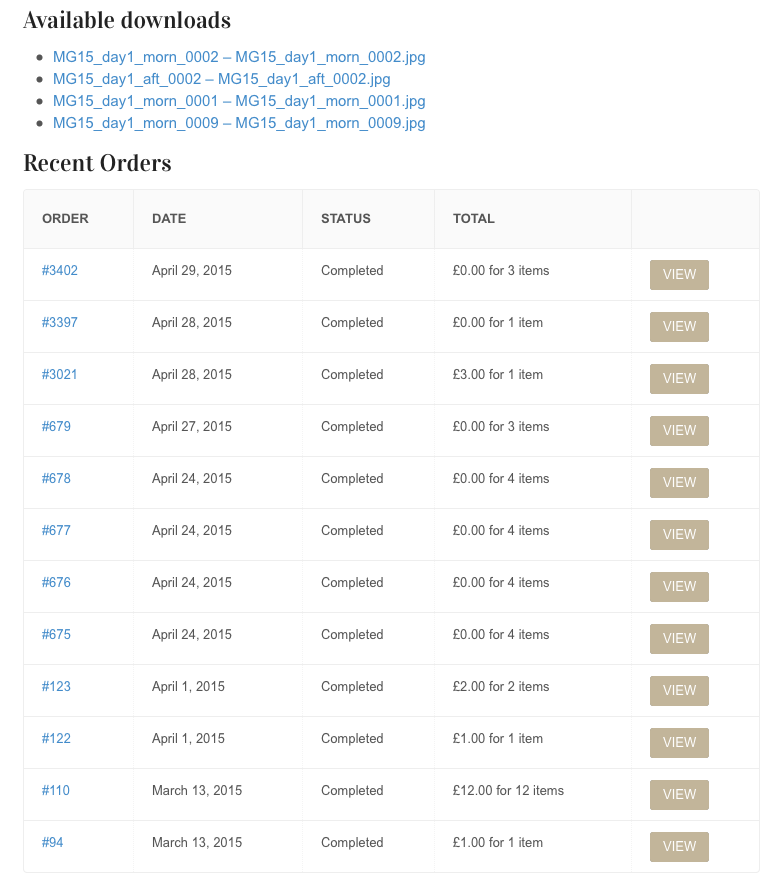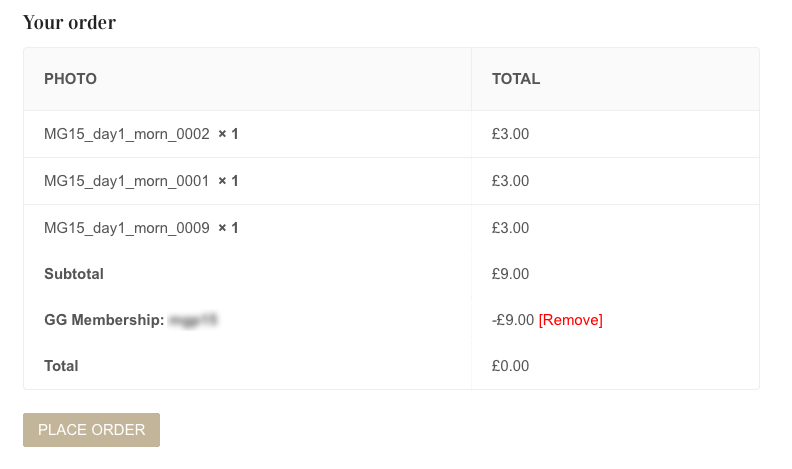To help make life easier, we’ve created this handy guide to refer to (just in case you get stuck!).
Step 1: Home page – click on the set of photos you’d like to look at
Step 2. Select the photos you want by clicking the ‘add to cart’ button below any photo.
You will then see a tick and a ‘view cart’ link appear under each photo you add
Step 3. Once you’ve added all you want, go to your cart to review your photo list.
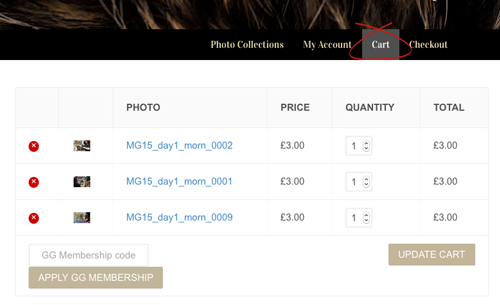
Step 4. If you’re a member of GroomersGallery, enter your GG membership code and hit the “apply GG membership” button.
(If you’re unsure of your GG membership code you can simply log into your account on GroomersGallery.com to get this any time.)
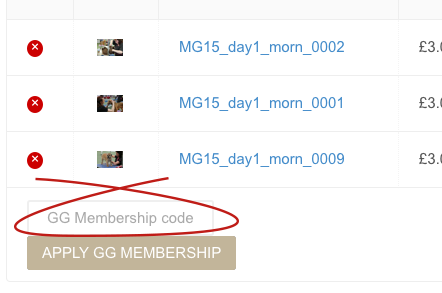
You will then see your cart total amended to zero…
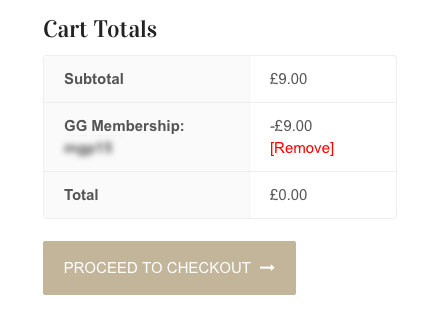
Step 5. Hit the “proceed to checkout” button.
At this point you’ll be taken to the Checkout page where you’ll see your order and will be asked to fill in your contact details for the order.
[box type=”note” style=”rounded”]Note: Groomers Gallery members – sorry but this photo website doesn’t have access so to your membership details so you will need to enter your details from scratch.[/box]
At the bottom of the page will either see a “Proceed to PayPal” button (non members) or a ‘place order’ button (members only) hit this once you’re ready to proceed.
Step 6. Non Members will be taken to PayPal to complete payment for their order first while GG members will be taken straight to their order confirmation screen.
Step 7. The order confirmation screen gives you download links for each of the photos you’ve chosen.
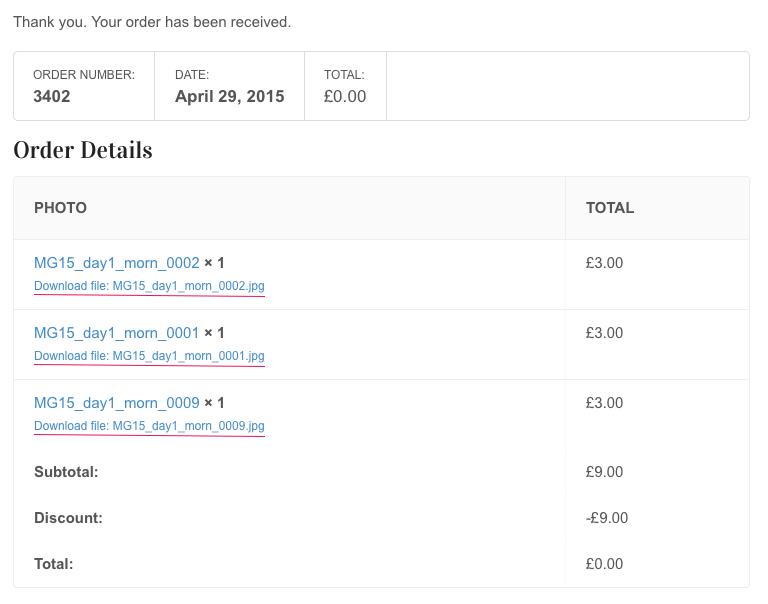
Clicking on these will download the file to your computer. If you encounter any problems with this link you can right click (PC’s) or ctrl-click (macs) to save the file to your computer.
Step 8. You will also receive an email confirmation with your download links included
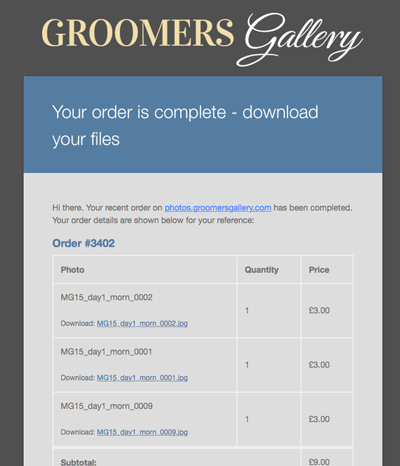
You can click on these too to download your photos (check your spam folder if it doesn’t appear!).
Step 9. At any point, you can go to your account page on photos.groomersgallery.com to see a list of your available photo downloads.